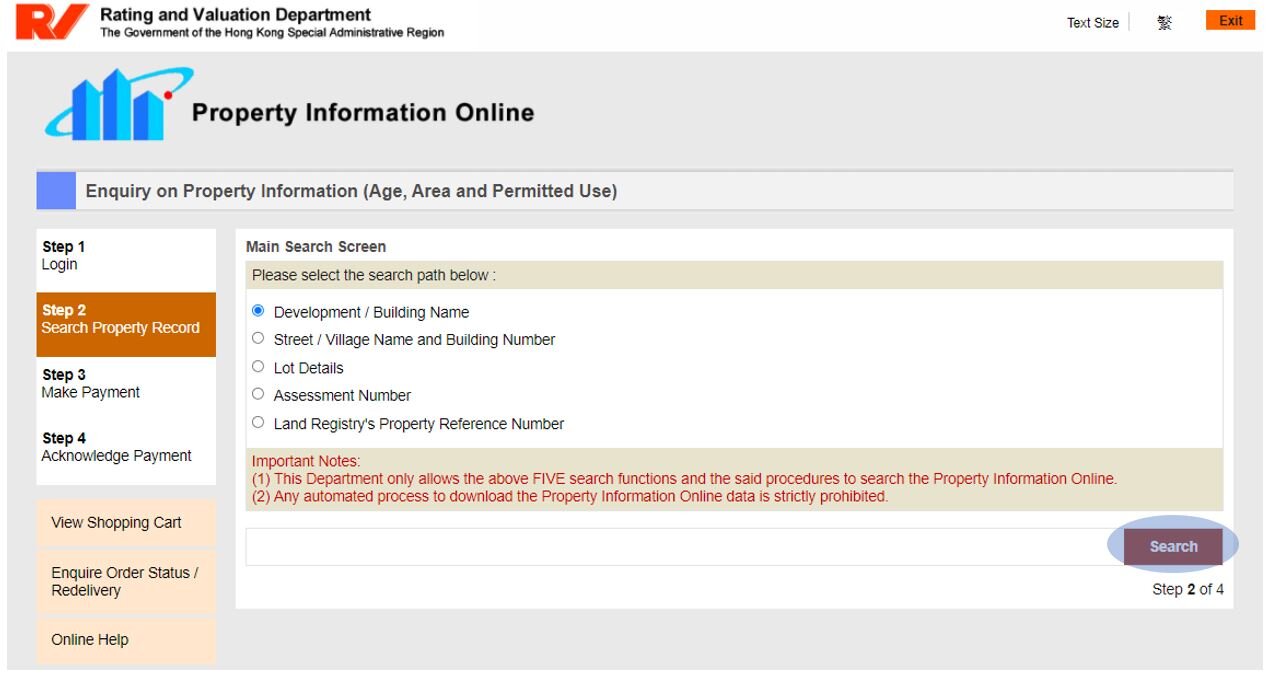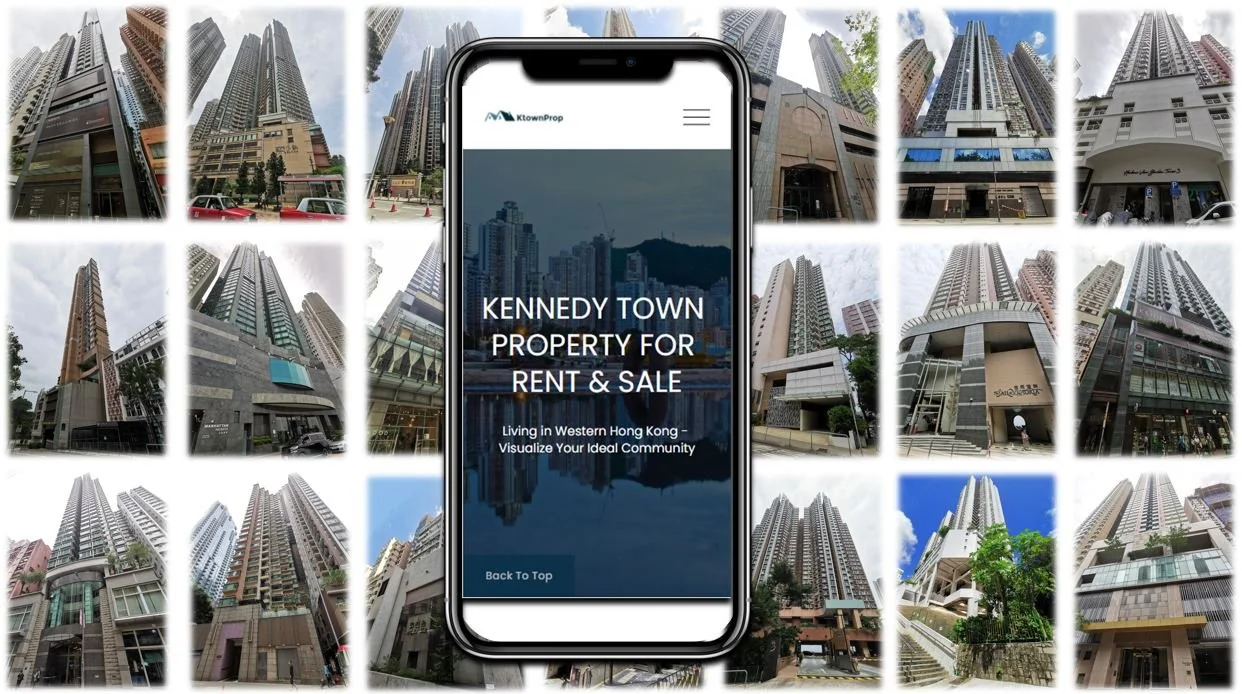PROPERTY INFORMATION ONLINE
This provides the official information of the property and the agent should at least get them right.
Building Age
It can affect your mortgage repayment period and the cost of building maintenance.
Property Type
It ensures you buy the property with the right usage to avoid potential lawsuits.
Net Area
It can be used to have a direct comparison for the value i.e. HK$ per sq. ft. among properties.
How to access property information in 13 steps?
Choose “Enquiry on Property Information” provided by the Rating and Valuation Department.
2. Click “Terms & Condition” and continue.
3. Choose Public User and Login.
4. Usually we search by “Development/ Building Name”
5. Type in the development/ building name and 4 English letters or numbers.
6. The building name in Chinese and English will be shown, choose the respective floor you are looking at.
7. Choose the unit on the floor and click “Add to Shipping Cart and Make Payment”.
8. Double check the address and choose the delivery method, while filling in your contact name & no. for record.
9. Double check the information and confirm payment.
10. Choose the payment method.
11. Enter the detail of your card.
12. All the information will be shown and you can download the pdf in the lower bottom corner.
13. Open the file, building age will be shown in the upper right corner, full address in both Chinese and English will be shown in the middle, followed by property type and net area.
KtownProp Blogs